How to turn on Power Mode in Windows 11 for increased performance
If you’re wondering how to increase the performance of your Windows 11 PC, you may already know one way: Use the Windows power-performance slider. But in Windows 11, Microsoft has hidden it. We’ll show you where.
Microsoft offers you an easy way to boost performance in Windows 10, as our previous article notes. On the Windows taskbar, clicking the battery icon opens what we know as the power slider, where you can trade lower performance for extended battery life.
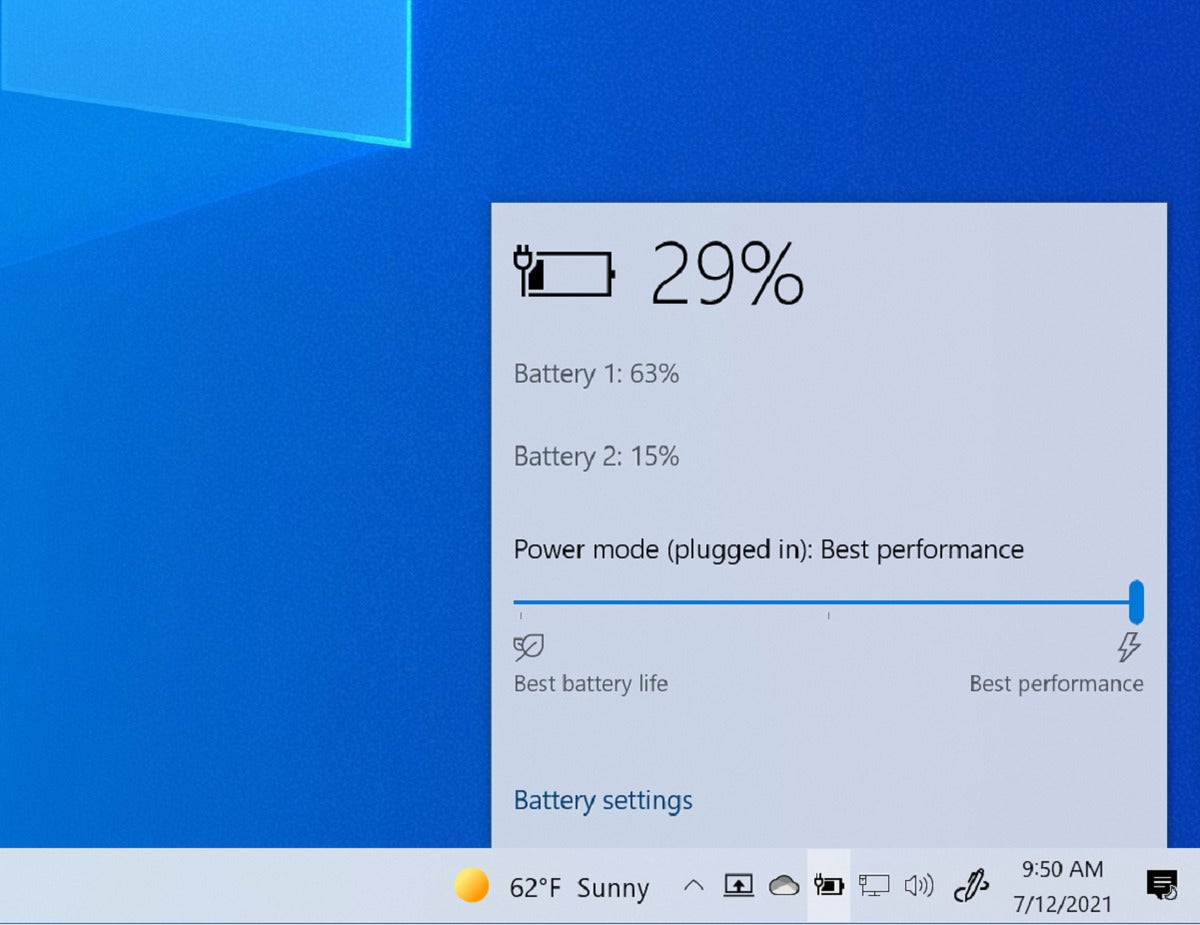 Mark Hachman / IDG
Mark Hachman / IDG
In Windows 10, finding the Windows power-performance slider is simple: just click the battery icon.
from PCWorld https://ift.tt/3hGTdKB
Labels: PCWorld

0 Comments:
Post a Comment
<< Home