How to disable start up programs in Windows 10 to make boot times faster
You can find plenty of Windows programs to help cut down boot times, but they’re not necessary. Everything you need to make Windows faster is already waiting for you in an old, built-in utility: the Task Manager.
This storied program isn’t just the place to stop annoying processes that refuse to shut down. The Task Manager can also help manage startup times. Open the Task Manager by tapping Ctrl + Shift + Esc. Alternatively, hit the Windows Key, type “Task Manager,” and select the Task Manager from the search results that appear.
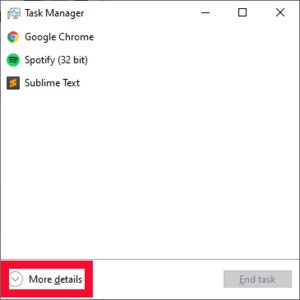 IDG
IDG
The Task Manger in Windows 10 in simplified mode.
from PCWorld https://ift.tt/3dDHObu
Labels: PCWorld

0 Comments:
Post a Comment
<< Home