How to share large video files on Android
Videos can be trickier than photos to share with friends and family. If you’ve captured more than a few seconds of content, the original file ends up too big to send directly through text message or a chat app like WhatsApp or Hangouts. You can’t upload and send it as-is.
Fortunately, the default photo gallery app on your phone should have built-in features that circumvent this problem. You just select the video you want to share, generate a link, and then send that URL to your recipient. The app takes care of uploading the file to the cloud and all the other back-end work.
Here are the details of how to do it.
How to share video on Android
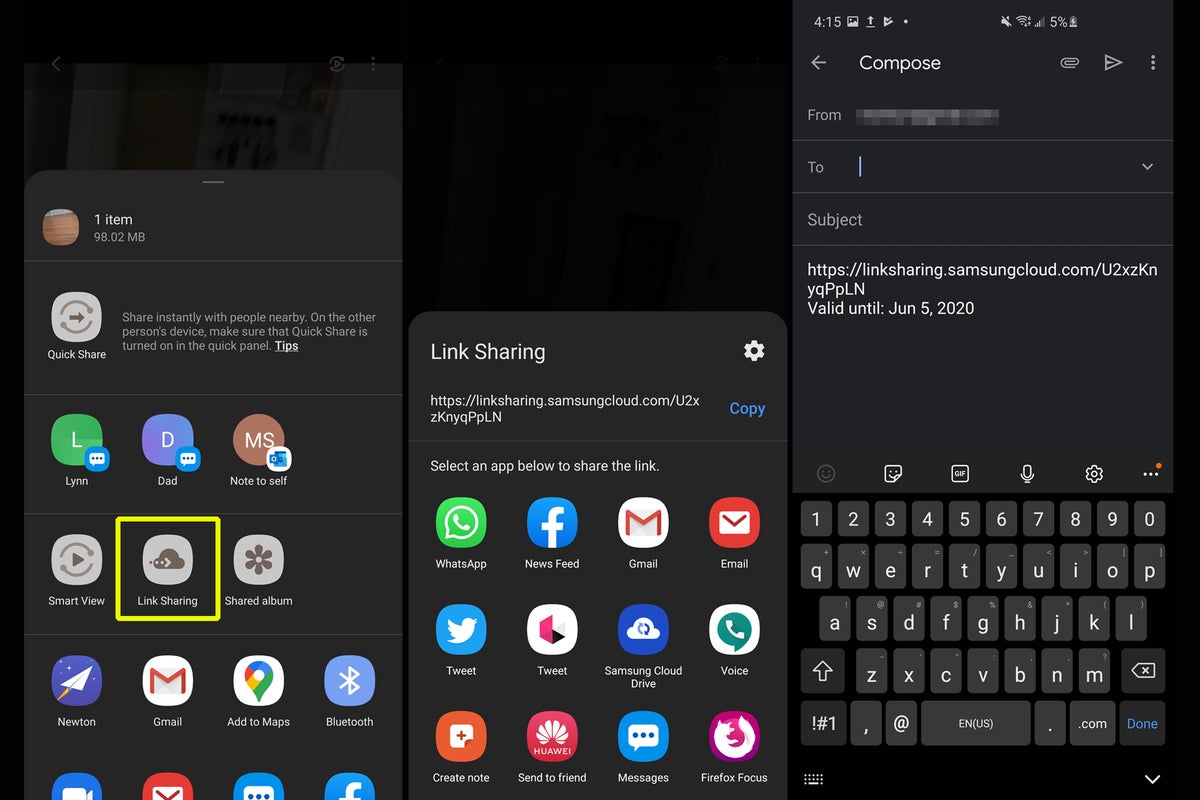 PCWorld
PCWorld
These screenshots show the process for sharing a video through the default photo gallery app on a Samsung Galaxy phone.
from PCWorld https://ift.tt/2YNnXz6
Labels: PCWorld

0 Comments:
Post a Comment
<< Home